Connecting to mumble server
Step 1) Download Latest Mumble
Step 2) Install Mumble
Step 3a) First time installing: Configure->Certificate Wizard->Export current certificate (save to Google Drive)
Step 3b) Installed previously: Configure->Certificate Wizard->Import a certificate
Step 4) Connect to Mumble Server
Address: clinertech.com
Port: 64738
Password: (blank)
Step 5) Save server settings
Server->Connect->Add New...->OK
You will not be able to move from AFK until authenticated by Admin or pulled
Whisper Configure (Optional)
Step 1) Configure->Settings->Shortcuts
Step 2) click "Add"
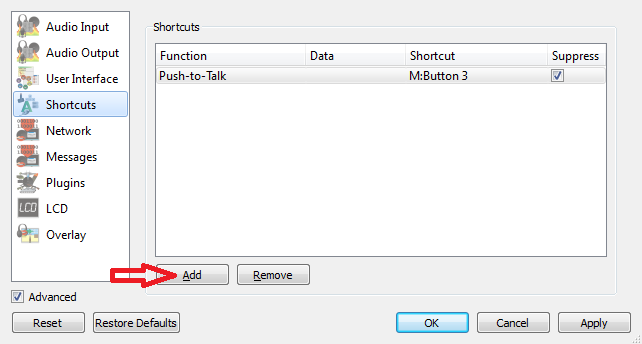
Step 3) Click "Unassigned" and select "Whisper/Shout
Step 4) Click "Empty" then click ellipsis
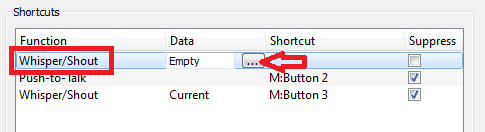
Step 5) Copy settings shown below
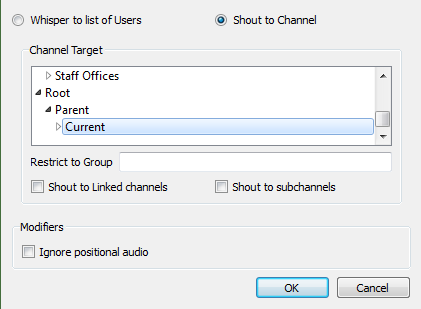
Step 6) Click shortcut column of the new shortcut and set a PTT
Step 7) Click "OK"
Plumble for Android
Step 1) Download Plumble
Step 2) Download mumble certificate from Google Drive
Step 3) Move certificate to folder: "Plumble"
Step 3) Select certificate: Menu->Settings->Authentication->Certificate File
Step 4) Connect to Mumble Server
Address: clinertech.com
Port: 64738
Password: (blank)